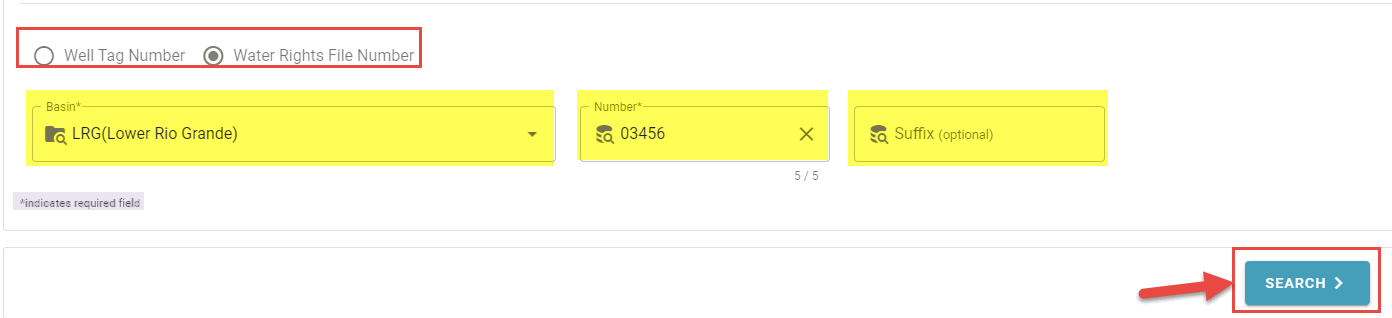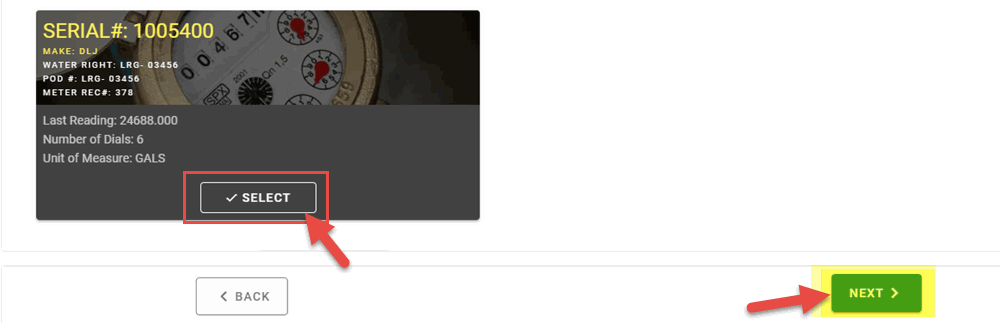Water Rights Allocation Program (WRAP)
- OSE Home
- About WRAP
- Water Rights
- Meter Information
- Submit Meter Reading On-line
How to Submit a Meter Reading through the on-line application
The Office of the State Engineer Water Rights Meter Reading Application is a self-service tool that allows you to directly enter your Water Rights meter readings. The Meter Reading App is compatible with Chrome, Edge, Firefox and Safari. Internet Explorer is not supported.
If your file number or meter is not found, please continue sending the Meter Reading form to the appropriate district office e-mail address in accordance with Meter Reading instructions.
Before you start, you will need the following information:
- Well tag number or;
- Water Rights File Number or just File Number
- Meter Make and Serial Number
Go To the app MRWeb - Meter Reading Web Application
Note: The system will be unavailable nightly from 7:00 PM to 7:40 PM MDT for system maintenance
1. Begin your search
Enter your Well Tag Number or Water Rights File Number
Well Tag Number:The well tag number may be found on the well permit, or the tag may be affixed to the well casing by the well driller
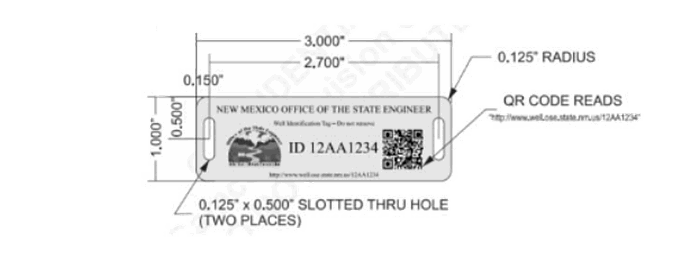
Water Rights File Number: The water rights file number, or just file number, may be found on your well permit or other correspondence from the Office of the State Engineer. You look up this information on the New Mexico Water Rights Report System:. https://www.ose.state.nm.us/WRAB/
2. Select your meter
If you don't see your meter or it was replaced
Report a meter replacement:
1. Complete and submit the Meter Reading form (WR-26 Totalizing Meter Report) to the appropriate District Office.
2. Enter ending reading date (Old Meter), installation date and beginning reading (New Meter) in the additional comments section
If you do not see your meter:
Complete and submit the Meter Reading form (WR-26 Totalizing Meter Report) to the appropriate District Office.
3. Enter your readings
Enter the date that you read your meter. Enter the actual reading from the movable dials. Do not inculde any multiplier in your readings, as the multiplier is already set for your account, if you properly report it.
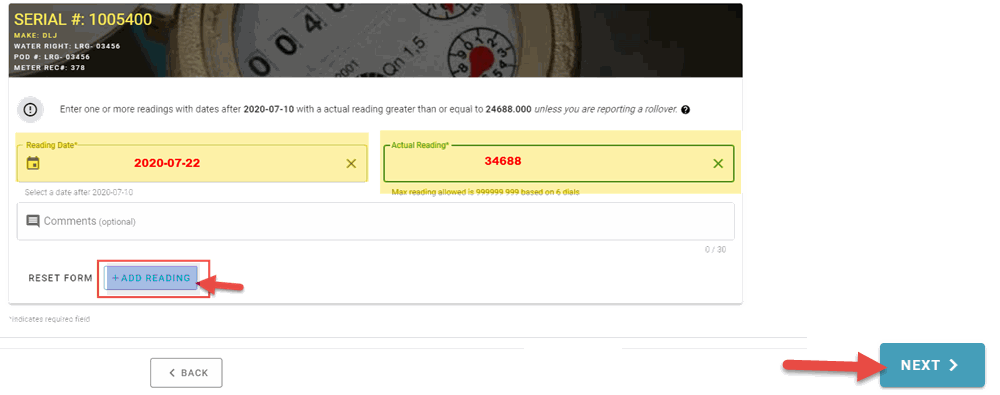
How to Read Your Meter
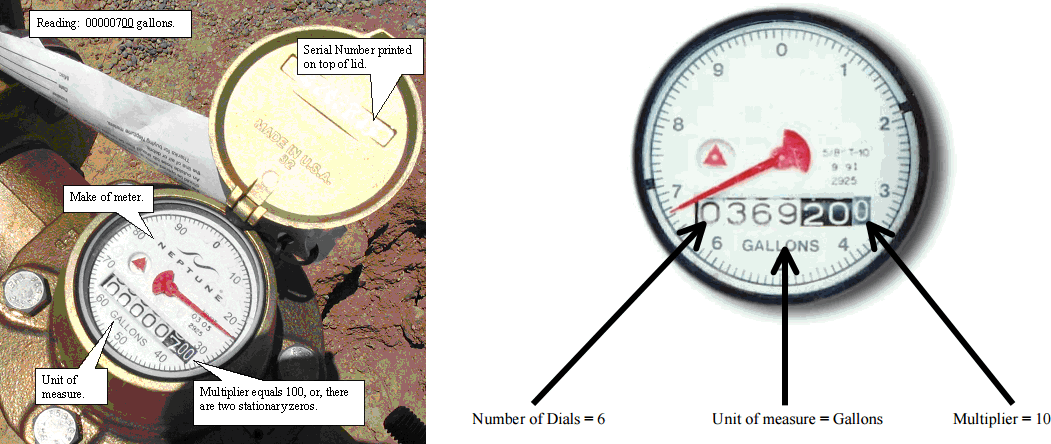
When submitting meter information count all the dials (numbers) even if they have not moved. The multiplier is shown by any stationary (numbers painted on the dial face) zeros on the meter. Do not include any multiplier in your readings. If there is a decimal point on your meter anywhere, make sure to include it in your meter reading.
4. Submit your readings
Enter your 1) phone number, 2) e-mail. address, 3) district office, 4) check that you acknowledge the terms, 5) sign and 6) Submit.
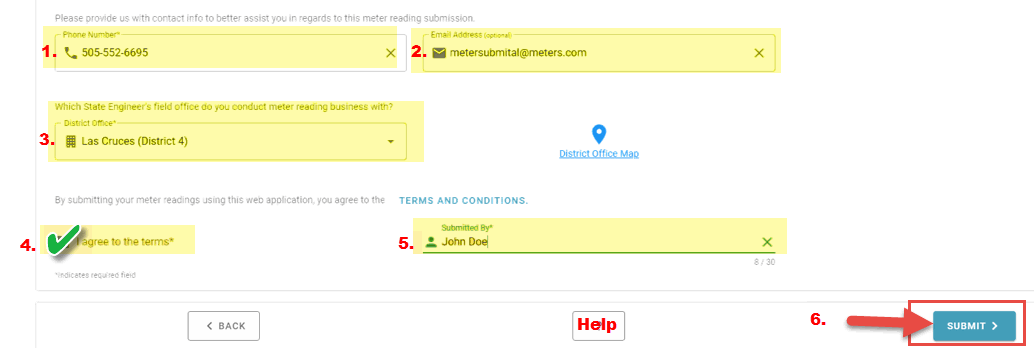
Acknowledgement of meter reading submission
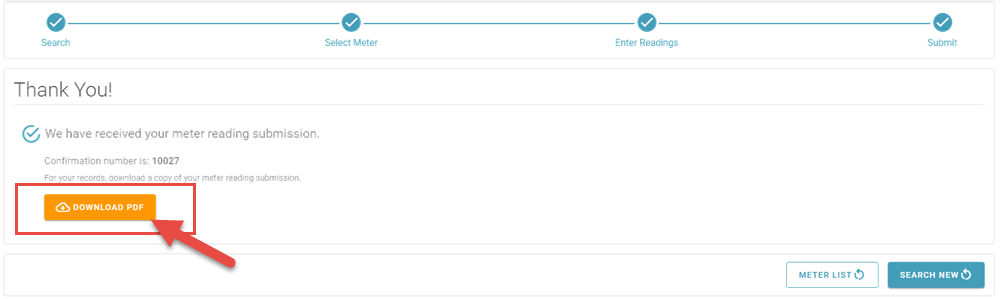
Please download a copy of your Meter Reading submission for future reference.
Additional Meter Information
Meter Reading Instructions for Submitting via District Office E-mail.
District Office metering e-mail addresses